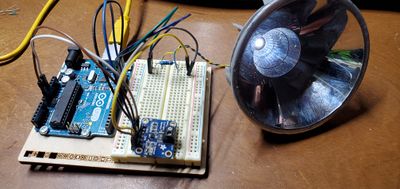INA219 LED Test: Difference between revisions
From Federal Burro of Information
Jump to navigationJump to search
(Created page with " How much current does this LED draw? What is the voltage drop? [image:led_test_rig.jpg] <pre> #define PIN 13 #include <Wire.h> #include <Adafruit_INA219.h> Adafruit_INA2...") |
No edit summary |
||
| (3 intermediate revisions by the same user not shown) | |||
| Line 1: | Line 1: | ||
refernce | |||
https://learn.adafruit.com/adafruit-ina219-current-sensor-breakout | |||
How much current does this LED draw? | How much current does this LED draw? | ||
| Line 4: | Line 8: | ||
What is the voltage drop? | What is the voltage drop? | ||
[image:led_test_rig.jpg] | [[image:led_test_rig.jpg|400px]] | ||
Wired up an Uno and a INA219 current sensor to see what the draw is for this car light LED I found on the road. | |||
I pumped 5v through it with a 480 Ohm Resistor. | |||
Arduino Script: | |||
<pre> | <pre> | ||
| Line 76: | Line 85: | ||
</pre> | </pre> | ||
Serial output: | |||
<pre> | <pre> | ||
Latest revision as of 05:48, 6 September 2023
refernce
https://learn.adafruit.com/adafruit-ina219-current-sensor-breakout
How much current does this LED draw?
What is the voltage drop?
Wired up an Uno and a INA219 current sensor to see what the draw is for this car light LED I found on the road.
I pumped 5v through it with a 480 Ohm Resistor.
Arduino Script:
#define PIN 13
#include <Wire.h>
#include <Adafruit_INA219.h>
Adafruit_INA219 ina219(0x41);
float shuntvoltage = 0;
float busvoltage = 0;
float current_mA = 0;
float loadvoltage = 0;
float power_mW = 0;
void setup() {
pinMode(PIN, OUTPUT);
Serial.begin(115200);
while (!Serial) {
// will pause Zero, Leonardo, etc until serial console opens
delay(1);
}
uint32_t currentFrequency;
Serial.println("setup()");
if (! ina219.begin()) {
Serial.println("Failed to find INA219 chip");
while (1) { delay(10); }
}
ina219.setCalibration_16V_400mA();
Serial.println("INA219 setup done OK");
}
void loop() {
digitalWrite(PIN, HIGH); // turn the LED on (HIGH is the voltage level)
delay(1000); // wait for a second
shuntvoltage = ina219.getShuntVoltage_mV();
busvoltage = ina219.getBusVoltage_V();
current_mA = ina219.getCurrent_mA();
power_mW = ina219.getPower_mW();
loadvoltage = busvoltage + (shuntvoltage / 1000);
Serial.print("Bus Voltage: "); Serial.print(busvoltage); Serial.print(" V");
Serial.print("Shunt Voltage: "); Serial.print(shuntvoltage); Serial.print(" mV");
Serial.print("Load Voltage: "); Serial.print(loadvoltage); Serial.print(" V");
Serial.print("Current: "); Serial.print(current_mA); Serial.print(" mA");
Serial.print("Power: "); Serial.print(power_mW); Serial.println(" mW");
delay(1000); // wait for a second
digitalWrite(PIN, LOW); // turn the LED off by making the voltage LOW
delay(1000);
shuntvoltage = ina219.getShuntVoltage_mV();
busvoltage = ina219.getBusVoltage_V();
current_mA = ina219.getCurrent_mA();
power_mW = ina219.getPower_mW();
loadvoltage = busvoltage + (shuntvoltage / 1000);
Serial.print("Bus Voltage: "); Serial.print(busvoltage); Serial.print(" V");
Serial.print("Shunt Voltage: "); Serial.print(shuntvoltage); Serial.print(" mV");
Serial.print("Load Voltage: "); Serial.print(loadvoltage); Serial.print(" V");
Serial.print("Current: "); Serial.print(current_mA); Serial.print(" mA");
Serial.print("Power: "); Serial.print(power_mW); Serial.println(" mW");
delay(1000);
}
Serial output:
Bus Voltage: 0.00 VShunt Voltage: -0.01 mVLoad Voltage: -0.00 VCurrent: 0.00 mAPower: 0.00 mW Bus Voltage: 2.16 VShunt Voltage: -0.47 mVLoad Voltage: 2.16 VCurrent: -4.70 mAPower: 10.00 mW Bus Voltage: 0.00 VShunt Voltage: -0.01 mVLoad Voltage: -0.00 VCurrent: -0.10 mAPower: 0.00 mW Bus Voltage: 2.16 VShunt Voltage: -0.47 mVLoad Voltage: 2.16 VCurrent: -4.70 mAPower: 10.00 mW Bus Voltage: 0.00 VShunt Voltage: 0.00 mVLoad Voltage: 0.00 VCurrent: -0.10 mAPower: 0.00 mW Bus Voltage: 2.16 VShunt Voltage: -0.47 mVLoad Voltage: 2.16 VCurrent: -4.70 mAPower: 10.00 mW Bus Voltage: 0.00 VShunt Voltage: 0.00 mVLoad Voltage: 0.00 VCurrent: -0.10 mAPower: 0.00 mW Bus Voltage: 2.16 VShunt Voltage: -0.48 mVLoad Voltage: 2.16 VCurrent: -4.70 mAPower: 10.00 mW Bus Voltage: 0.00 VShunt Voltage: 0.00 mVLoad Voltage: 0.00 VCurrent: -0.10 mAPower: 0.00 mW Bus Voltage: 2.17 VShunt Voltage: -0.47 mVLoad Voltage: 2.17 VCurrent: -4.70 mAPower: 10.00 mW Bus Voltage: 0.00 VShunt Voltage: -0.01 mVLoad Voltage: -0.00 VCurrent: -0.10 mAPower: 0.00 mW Bus Voltage: 2.16 VShunt Voltage: -0.47 mVLoad Voltage: 2.16 VCurrent: -4.80 mAPower: 10.00 mW Bus Voltage: 0.00 VShunt Voltage: -0.01 mVLoad Voltage: -0.00 VCurrent: -0.10 mAPower: 0.00 mW Bus Voltage: 2.17 VShunt Voltage: -0.47 mVLoad Voltage: 2.17 VCurrent: -4.70 mAPower: 10.00 mW Bus Voltage: 0.00 VShunt Voltage: 0.00 mVLoad Voltage: 0.00 VCurrent: -0.10 mAPower: 0.00 mW Bus Voltage: 2.16 VShunt Voltage: -0.48 mVLoad Voltage: 2.16 VCurrent: -4.70 mAPower: 10.00 mW Bus Voltage: 0.00 VShunt Voltage: -0.01 mVLoad Voltage: -0.00 VCurrent: 0.00 mAPower: 0.00 mW Bus Voltage: 2.16 VShunt Voltage: -0.47 mVLoad Voltage: 2.16 VCurrent: -4.70 mAPower: 10.00 mW Bus Voltage: 0.00 VShunt Voltage: 0.00 mVLoad Voltage: 0.00 VCurrent: -0.10 mAPower: 0.00 mW Bus Voltage: 2.16 VShunt Voltage: -0.47 mVLoad Voltage: 2.16 VCurrent: -4.70 mAPower: 10.00 mW Bus Voltage: 0.00 VShunt Voltage: -0.01 mVLoad Voltage: -0.00 VCurrent: -0.10 mAPower: 0.00 mW Bus Voltage: 2.16 VShunt Voltage: -0.47 mVLoad Voltage: 2.16 VCurrent: -4.70 mAPower: 10.00 mW Bus Voltage: 0.00 VShunt Voltage: -0.01 mVLoad Voltage: -0.00 VCurrent: -0.10 mAPower: 0.00 mW Bus Voltage: 2.15 VShunt Voltage: -0.48 mVLoad Voltage: 2.15 VCurrent: -4.70 mAPower: 10.00 mW