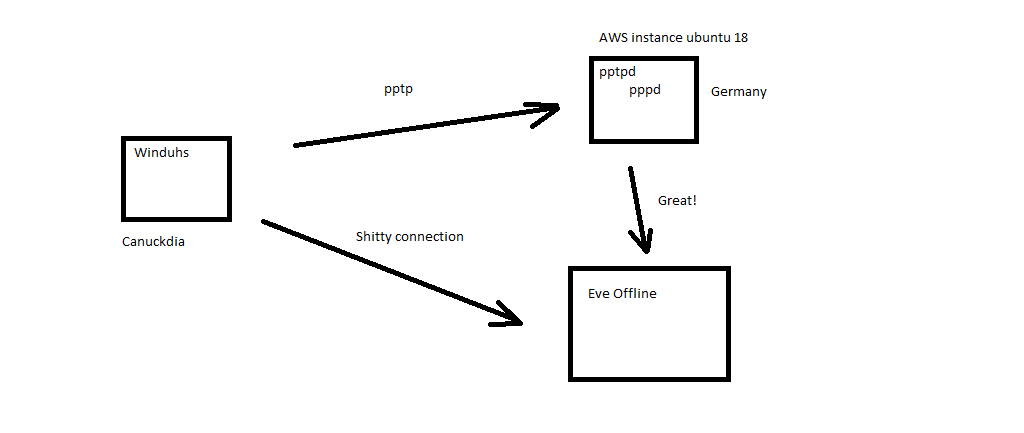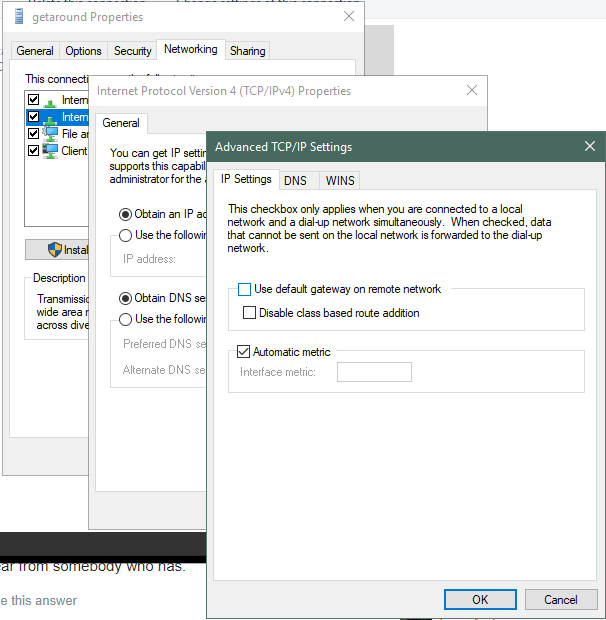Pptpd Setup for Eveonline: Difference between revisions
From Federal Burro of Information
Jump to navigationJump to search
No edit summary |
No edit summary |
||
| Line 5: | Line 5: | ||
* ubuntu 18 | * ubuntu 18 | ||
* t2.micro ( 10$ / month ) | * t2.micro ( 10$ / month ) | ||
* terraform to automate the up / down / config of the AWS resources, including a DNS record | |||
client: | client: | ||
| Line 15: | Line 16: | ||
<pre> | <pre> | ||
#!/bin/bash | #!/bin/bash | ||
# inspiration | |||
# ref https://www.howtogeek.com/51237/setting-up-a-vpn-pptp-server-on-debian/ | # ref https://www.howtogeek.com/51237/setting-up-a-vpn-pptp-server-on-debian/ | ||
| Line 70: | Line 72: | ||
/sbin/iptables -t nat -A POSTROUTING -o eth0 -j MASQUERADE | /sbin/iptables -t nat -A POSTROUTING -o eth0 -j MASQUERADE | ||
</pre> | </pre> | ||
* I chose 10.10.23.0/24 arbitrarily, you can shoose what ever cidr you want. | |||
* I added debug to pptpd config and pppd config for make great log files. | |||
* +mschap-v2 is non default and required for windows 10. | |||
* change user and password in chap-secrets to something secure. | |||
Setup the pptp connection on the windows server: | Setup the pptp connection on the windows server: | ||
Revision as of 03:59, 3 February 2020
vpn for fun and profit
pptp server:
- AWS linux box.
- ubuntu 18
- t2.micro ( 10$ / month )
- terraform to automate the up / down / config of the AWS resources, including a DNS record
client:
- windows 10
user-data:
#!/bin/bash
# inspiration
# ref https://www.howtogeek.com/51237/setting-up-a-vpn-pptp-server-on-debian/
apt-get -y install pptpd
cat << EOA > /etc/pptpd.conf
localip 10.10.23.1
remoteip 10.10.23.120-140
debug
EOA
cat << EOF > /etc/ppp/pptpd-options
ms-dns 10.10.23.1
nobsdcomp
noipx
mtu 1490
mru 1490
debug
EOF
cat << EOD > /etc/ppp/chap-secrets
user * password *
EOD
cat << CATS >> /etc/ppp/options
asyncmap 0
auth
crtscts
debug
dump
lock
hide-password
modem
lcp-echo-interval 30
lcp-echo-failure 4
noipx
+mschap-v2
nodefaultroute
CATS
/bin/systemctl restart pptpd.service
cat << EOH > /etc/sysctl.d/10-forwarding.conf
net.ipv4.ip_forward=1
EOH
sysctl -p
echo "*.debug -/var/log/debug.log" >> /etc/rsyslog.d/50-default.conf
/bin/systemctl restart rsyslog.service
IP=$(/sbin/ip -o -4 addr list eth0 | awk '{print $4}' | cut -d/ -f1)
/sbin/iptables -t nat -A POSTROUTING -o eth0 -j MASQUERADE
- I chose 10.10.23.0/24 arbitrarily, you can shoose what ever cidr you want.
- I added debug to pptpd config and pppd config for make great log files.
- +mschap-v2 is non default and required for windows 10.
- change user and password in chap-secrets to something secure.
Setup the pptp connection on the windows server:
Note that setting "nodefaultroute" in the pppd options file has no effect as the windows client controls this. Change the settings on the connection adpater's properties:
one the link is up add a route to eve manually. run a cmd prompt as admin and do this:
netstat -rn
and look for the interface id of you pptp connection, than added to the route add command here:
route add 87.237.34.200 mask 255.255.255.255 0.0.0.0 IF XX
87.237.34.200 tranquility.servers.eveonline.com