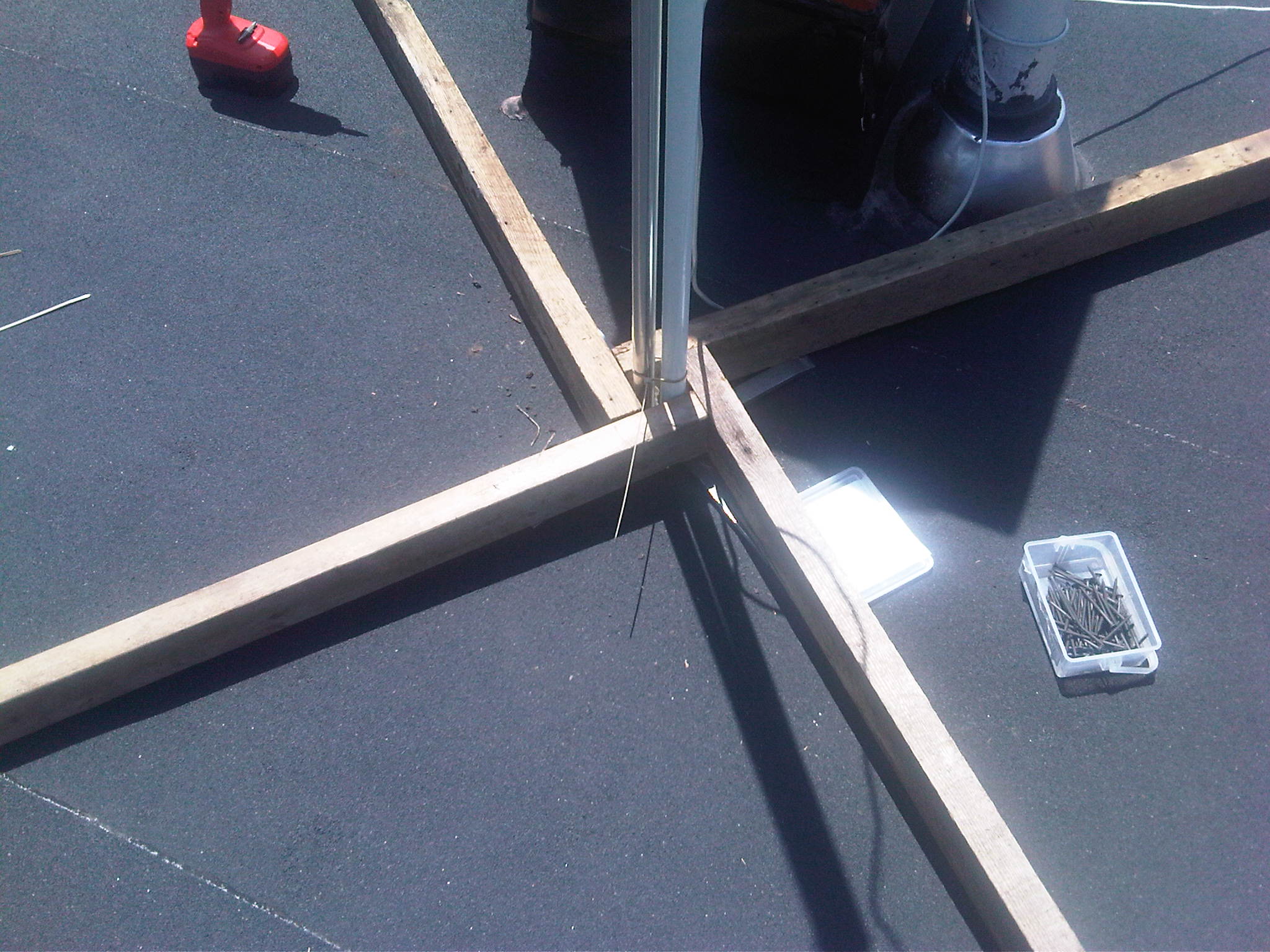Mummu: Difference between revisions
No edit summary |
No edit summary |
||
| (8 intermediate revisions by the same user not shown) | |||
| Line 13: | Line 13: | ||
one of the reqs for instaling openwrt is a copy of the nanostation firmware. get that from here http://www.ubnt.com/support/downloads | one of the reqs for instaling openwrt is a copy of the nanostation firmware. get that from here http://www.ubnt.com/support/downloads | ||
Had AirOS 3.3.2 installed. Latest is 3.6.1. | |||
Wow that was easy. (compared to the wrt54g v6 dd-wrt flash processes.) | Wow that was easy. (compared to the wrt54g v6 dd-wrt flash processes.) | ||
| Line 21: | Line 21: | ||
:Memory: 12.83 MB (33% cached, 8% buffered, 9% free) | :Memory: 12.83 MB (33% cached, 8% buffered, 9% free) | ||
:OpenWrt Firmware | |||
:Backfire (r24038) | |||
:Load: 0.00 0.00 0.00 | |||
:Hostname: OpenWrt | |||
== Setup notes == | == Setup notes == | ||
* created a wifi interface. | |||
* created a firewall zone | |||
* setup accpet accpet accept for lan /and wifi nets in firewall | |||
* allowed forwarding between those nets | |||
* put my own dns server in the /etc/resolv.conf | |||
* put options in dnsmaq.conf dns and router | |||
* installed syslog-ng and sent log message away | |||
* added static route on [[cydonia]] and [[router]] to 192.168.20.0/24 ( 192.168.1.20 (mummu) ) | |||
* bssid: 02:b4:55:00:ca:fe | |||
syslog-ng config | |||
<pre> | |||
options { | |||
chain_hostnames(off); | |||
sync(0); | |||
# The default action of syslog-ng 1.6.0 is to log a STATS line | |||
# to the file every 10 minutes. That's pretty ugly after a while. | |||
# Change it to every 12 hours so you get a nice daily update of | |||
# how many messages syslog-ng missed (0). | |||
stats(43200); | |||
}; | |||
source src { unix-stream("/dev/log"); internal(); }; | |||
source kernel { file("/proc/kmsg" ); }; | |||
# destination messages { file("/var/log/messages"); }; | |||
destination messages { file("/tmp/messages"); }; | |||
destination d_tcp { tcp("192.168.1.64" port(514)); }; | |||
# log { source(src); destination(messages); }; | |||
log { | |||
source(src); | |||
source(kernel); | |||
destination(d_tcp); | |||
destination(messages); | |||
}; | |||
</pre> | |||
== Antenna == | |||
[[Image:IMG00244-20110619-1326.jpg|px200]] | |||
== See Also == | == See Also == | ||
Latest revision as of 00:00, 20 June 2011
Ubnt Nanostation 5 loco Notes
Device data sheet: http://www.ubnt.com/downloads/loco5_datasheet.pdf
After reading http://wiki.openwrt.org/about/history I'm going to try and get this installed and running: http://downloads.openwrt.org/backfire/10.03.1-rc4/atheros/ ( which file(s) do I choose? )
openwrt install instructions: http://wiki.openwrt.org/doc/howto/installing
nanostation specific install instructions: http://wiki.openwrt.org/toh/ubiquiti/nanostation
The file I want from above is: openwrt-atheros-ubnt5-squashfs.bin
one of the reqs for instaling openwrt is a copy of the nanostation firmware. get that from here http://www.ubnt.com/support/downloads
Had AirOS 3.3.2 installed. Latest is 3.6.1.
Wow that was easy. (compared to the wrt54g v6 dd-wrt flash processes.)
- System: Atheros AR2313
- Processor: MIPS 4Kc V0.10
- Memory: 12.83 MB (33% cached, 8% buffered, 9% free)
- OpenWrt Firmware
- Backfire (r24038)
- Load: 0.00 0.00 0.00
- Hostname: OpenWrt
Setup notes
- created a wifi interface.
- created a firewall zone
- setup accpet accpet accept for lan /and wifi nets in firewall
- allowed forwarding between those nets
- put my own dns server in the /etc/resolv.conf
- put options in dnsmaq.conf dns and router
- installed syslog-ng and sent log message away
- added static route on cydonia and router to 192.168.20.0/24 ( 192.168.1.20 (mummu) )
- bssid: 02:b4:55:00:ca:fe
syslog-ng config
options {
chain_hostnames(off);
sync(0);
# The default action of syslog-ng 1.6.0 is to log a STATS line
# to the file every 10 minutes. That's pretty ugly after a while.
# Change it to every 12 hours so you get a nice daily update of
# how many messages syslog-ng missed (0).
stats(43200);
};
source src { unix-stream("/dev/log"); internal(); };
source kernel { file("/proc/kmsg" ); };
# destination messages { file("/var/log/messages"); };
destination messages { file("/tmp/messages"); };
destination d_tcp { tcp("192.168.1.64" port(514)); };
# log { source(src); destination(messages); };
log {
source(src);
source(kernel);
destination(d_tcp);
destination(messages);
};